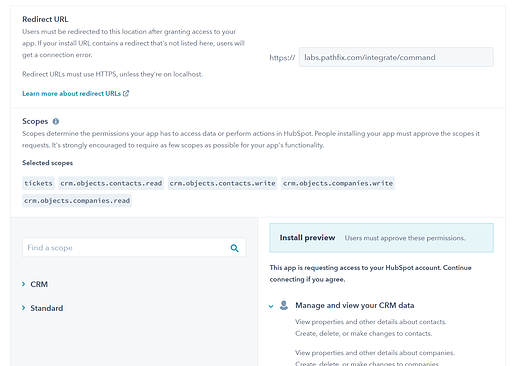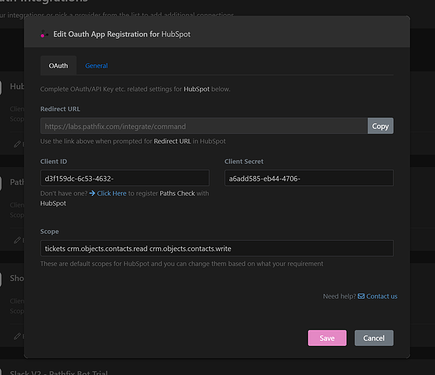Hubspot has made changes to their scopes.
What is the change?
Scopes requested will now need to have more granular details.
Old scope definition: contacts
New scope definition: crm.objects.contacts.read
What should you do?
The change needs to be made in your Hubspot app and Pathfix configuration
- Go to your Hubspot app and choose the scopes you want to use
- Once selected, copy the scopes for use in Pathfix
- In your Pathfix app, click on Edit under Hubspot
- Paste the scopes as-is in the Scopes section (separated by space)
- Click on Test Connection and connect your account to test